|
Xamarant (noun): A rant about Xamarin.Forms from the developer trenches. I would have expected the two buttons above to work exactly the same, and was super surprised when I learned (the hard way) that the order in which you declare the IsEnabled and Command property has major significance when writing your Xamarin.Forms app! It turns out that if you declare IsEnabled first (as it is in the image above, to the right), the behavior will not at all be what you expect. You absolutely must declare the Command first, and IsEnabled second! That's freaking nuts.
One might argue that you should not be using IsEnabled at all in an MVVM based app. You should really be using the CanExecute property of the command. This is totally valid, but not everyone will know this, and the IsEnabled is a very simple method of enabling and disabling a button. Both techniques are covered in the Xamarin.Forms documentation, but there are no warnings to indicate that using the IsEnabled property in conjunction with the Command property will radically change the behavior of IsEnabled. There is hope, however, and lots of it! First of all, there is an active issue on GitHub (as of 2019.03.08, anyway) where others have reported the issue, and that might mean there's a chance the Xamarin team will respond. I hope that at the very least, they will add a little warning note on the documentation of the IsEnabled property and Button class. Second, I have a sample project up on GitHub for anyone who needs a hand with this. The master branch demonstrates the issue, but there are several other branches demonstrating how to use the CanExecute functionality of an ICommand to enable/disable a button without using the IsEnabled property at all. Hope this will help some devs spend less time troubleshooting this than my team did.
0 Comments
Leave a Reply. |
AuthorJon Bachelor: This geek goes all the way to 11. Archives
March 2019
Categories
All
|
| jonny b |
|
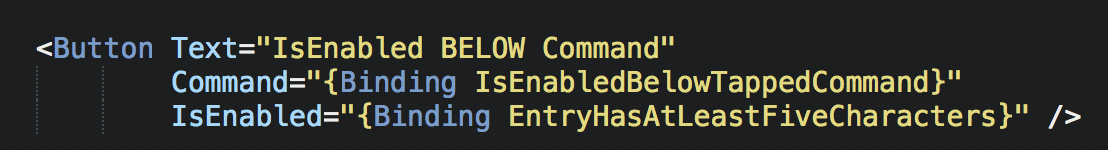
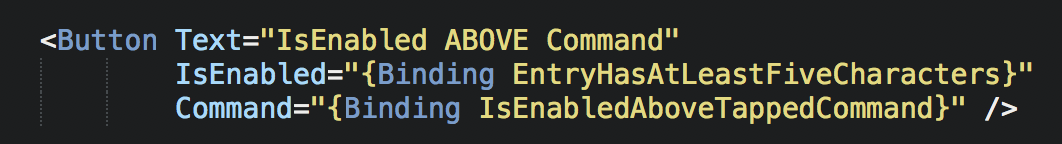
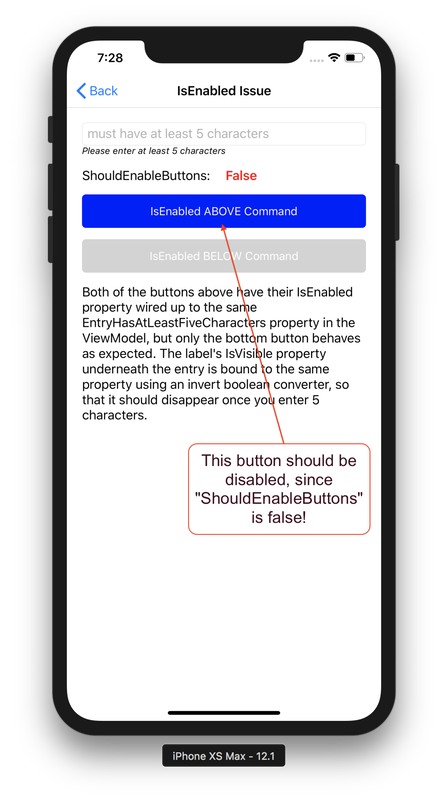
 RSS Feed
RSS Feed
