|
For the vast majority of the past 4 years of my professional life as a software developer, I have worked in environments that practiced agile software development, and while there are always a ton of challenges, I was always on teams that were dedicated to the continuous improvement that the agile philosophy encourages. More recently, I've been moved into an organization that embraces much more of the waterfall style of development, and I've found myself frequently in the position of trying to explain or defend why I tend to prefer agile... A lot.
As of today, in an effort to "put my money where my mouth is", I have decided to begin an experiment: Using Trello.com to create lists for things like a backlog, a scrum board, and a means of tracking my personal "user stories", I am going to try out managing my own life (and the multitude of things I need to get done) like an agile software project. On Trello, I set myself up with 4 lists on my personal scrum board:
Using Google Calendar for scheduling and reminders, I have set up notifications for myself to go through some backlog grooming on a weekly basis (where I go through the items in my backlog list in order to prioritize them and add detail to make sure they are ready to be worked on once brought over to the To-Do list). I have set myself up with two week iterations, known as "sprints" in the agile world, with reminders coming into my email every two weeks to keep me on track. Finally, my Google Calendar also reminds me to have a little "retrospective" session with myself at the end of each iteration. The retrospective is where I will reflect over the previous 2 week iteration, and try to take some lessons away from what went well (continue doing these things), and what didn't go so well (stop doing those things). Lastly, I'll be attempting to think of new ideas to try out that might improve the next iteration. In two more weeks time, at my next retrospective, I'll be evaluating those new ideas to see if they are worth continuing on with or not. So there we go... A simple recipe, which I strongly suspect will be successful... And thanks to the regular retrospective meetings (um... with myself...), I hope to have even greater success as time goes on. Perhaps this will help prevent things I meant to do from slipping through the cracks. Hopefully it will start to reduce issues that surround procrastination. This might be one of the very best things I have ever done for myself, and for my personal organization and effectiveness.
7 Comments
If you're a developer, and you have never been to a "Code Camp" before, you are missing out... Especially if you're a .NET developer, as there is a heavy .NET presence. These are absolutely awesome two day conferences that are free (as in beer) for anyone to attend, and all of the speakers are volunteering their time and efforts to help others in the developer community. As a resident of San Diego, I attend all 3 SoCal Code Camps each year, and I suggest you check them out. Code Camps exist all over the country (maybe in other countries too??), so if you're not from SoCal, never fear... Google about to find your closest Code Camp!
This past weekend was the most recent Code Camp, this one was up in LA on the USC Campus. It was a fantastic weekend where I got to reconnect with friends and colleagues old and new, and I got to see some sessions that were nothing short of inspiring. My only regret... And this is the same regret I have after every code camp... Is all of the great sessions I missed in order to attend some other session (or while giving my own)! I'm already looking forward to the next Code Camp. Tons of thanks to all the hard work the organizers put in! I want to thank everyone who came out to my "Debugging Tips and Tricks" session. I was honored and humbled by the number of people who came to hear the talk, and I hope everyone got a tidbit or two they had not yet known about, because my tap dance routine in the middle was pretty horrible... And short (you're welcome). If you're interested in reviewing the slides and grabbing the links from within, the link to them is posted up on my SpeakerRate page for this talk. You can just click the "slides" link to get to the presentation, but if you have a minute to rate the talk and provide any feedback, I'd love to hear what you have to say so that I can improve the talk for next time. Thank you again for coming! I'll leave you with one last awesome error message from a bug I stumbled upon back in 2012, while tinkering around with iOS development. This is the error message... Which I'm pretty sure was not supposed to make it into production... That I received just as my Xcode IDE went crashtastic on me: |
AuthorJon Bachelor: This geek goes all the way to 11. Archives
March 2019
Categories
All
|
| jonny b |
|
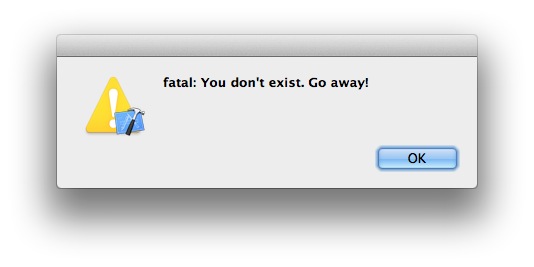
 RSS Feed
RSS Feed
