|
My name is Jon, and I'm a learn-o-holic. I am learning right this very second, and so help me, I will never stop. [Chorus of voices circling me]: Hi, Jon. While an avid learner, my brain has a habit of being somewhat teflon-like: Nothing sticks. This is quite undesirable. I want at least some of the things I hear/read/watch to stick around for future use. Therefor note-taking is exceptionally important to me. Over the years, as a computer fan-boy (regardless of OS), I became much faster at typing than at writing, so I started taking notes on a laptop. Initially, I just used Microsoft Word documents, and it was beyond glorious. Where others had scribble on paper, I had neatly organized outlines with images and links dragged in for details and clarification. Classmates who knew my note-taking style would always ask for a copy if they missed a class. One classmate tried to buy the whole set after attending almost zero classes. My years of frantically flipping through my own horrific handwriting searching for some specific concept were over, and replaced with beautiful and nearly instantaneous search functionality. Even better, by using a search, I find ALL the information about a topic... Not just what I learned on one particular day. No more notes muddied up or destroyed by spilled coffee. No more panic attacks while looking for my lost notebook, that somehow made it's way into the recycle bin. I was in love. Since my early days of using MS Word for note taking, I have tried out numerous solutions, and my requirements for a note-taking solution have grown as well. Here's what I think is important at present:
What have I tried, and why were they insufficient? I'm glad you asked. What didn't work for me might fit your own needs just perfectly!
I only met you yesterday, Dropbox Paper... But I had never even heard of you, and I'm a notes-loving-nerd! I'm a little embarrassed to have been caught by surprise by this bad-boy, but now I'm making up for lost time. I've copied all the notes I've taken for the past couple of days, and pasted them into a Dropbox Paper notebook, and now used it to take notes at a couple of new talks I've just attended. I'm learning the tips and tricks as I go, and the functionality is suiting my needs quite well. I really love the little keyboard-shortcut cheat-sheet you can have open on the right margin of the web app. Here's why I'm loving "Paper" so far:
By tomorrow, I may have found the fatal flaw that makes me move on from my Dropbox Paper affair, but for now, I'm in total puppy-love with the thing, and I'm going to try to rock it throughout my week-long conference. What's your favorite note-taking tool? I'd love to know what it is and why.
0 Comments
Leave a Reply. |
AuthorJon Bachelor: This geek goes all the way to 11. Archives
March 2019
Categories
All
|
| jonny b |
|
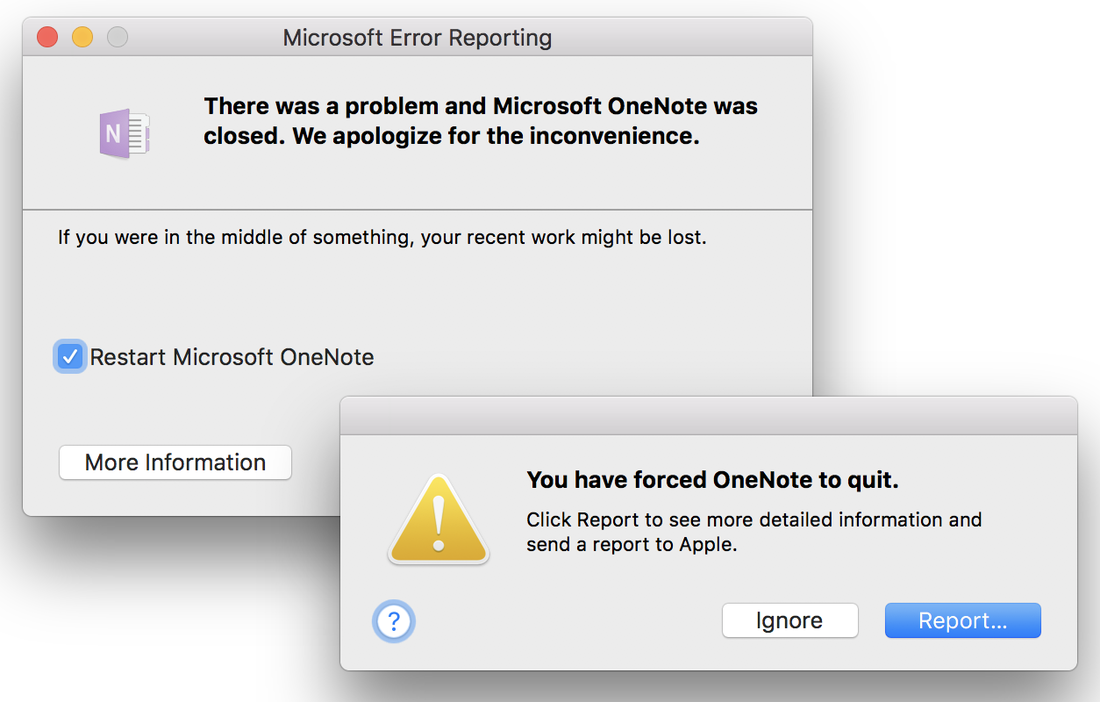

 RSS Feed
RSS Feed
