|
Not so long ago, in a galaxy not so far away...
For the next 5 years, Xamarin was, in my opinion, prohibitively expensive. Back then the Windows Phone was still a thing (along side iOS and Android), and if you wanted to develop apps for all 3 major platforms it would cost you $1,000 per year, per platform, per developer. I was not a mobile developer at my job, so without a company paying for that huge license fee, I wasn't ready to cough up $3,000/year to tinker around in my spare time. My tinker-budget is substantially smaller than that. Then... And I can't believe I'm saying this... Microsoft saved the day. In February, 2016, Microsoft acquired Xamarin, and promptly made it free for everyone. This is definitely not the same Microsoft it used to be, and the change I've seen over the past 5 years has been extremely positive. I have always been a big fan of tools that enable cross-platform development, and here was a framework that was promising to enable me to use my favorite language, C#, and xaml for the UI, to build mobile apps for both iOS, Android, and other devices. Re-energized, I once more started trying to move my career into the mobile side of things, leaving my comfort-zone of the web and desktop development in the dust. Fast-forward to the present day, and I am now using Xamarin to create mobile apps both at work and in my spare time, and I absolutely love it. It is still very young, and so there are frustrations you will run into, for sure. That being said, as a developer trying to create something new, you almost always hit some road-blocks here and again, even with frameworks that are quite a bit more mature. To introduce you to Android/iOS development with Xamarin.Forms, I've created a small tutorial. In it, you will learn the basics of Xamarin.Forms, the MVVM design pattern, and dependency injection using Prism and the Unity inversion of control container.
If you run into any issues or questions, please feel free to ask about it in the comments. Let me know what you like and dislike, and if you have ideas of how I might make these tutorials more valuable to developers. I hope this will get you up and running with Xamarin.Forms, Prism, and Unity IoC. Happy coding!
0 Comments
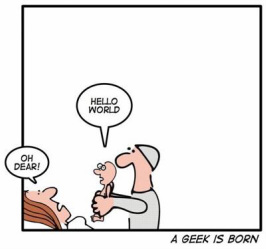 Recently the San Diego Tech Immersion Group (SDTIG) started a new track in learning JavaScript from the very beginning. What we'll be doing is following the curriculum outlined by a web post found at JavaScriptIsSexy.com. It looks like it will be a heavier workload than previous tracks, but it will almost certainly be one of the very most rewarding as well. If you are not familiar with SDTIG, I would highly recommend checking it out and joining up! One of the first questions that came up was how one might go about writing some JavaScript code and playing around with it to see how it works and what it does. There are a LOT of different ways to do this, and there are just as many tools you might use. Since a lot of the developers in SDTIG are familiar with Microsoft's Visual Studio IDE, I thought it might be useful to have a step-by-step tutorial on setting up a very basic website that would allow someone with just a little Visual Studio knowledge to get up and running in no time. I hope that some of you will find it useful! If you have questions or thoughts on how to make this tutorial better, please leave a comment or contact me! Go grab yourself a caffeinated beverage, fire up Visual Studio, and have a look at this tutorial to start tinkering with JavaScript right away! 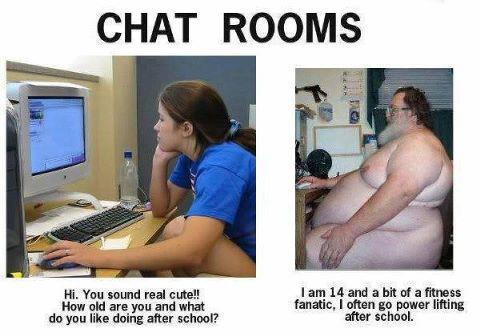 Parents have a super tough job these days when it comes to trying to protect their kids as they take their first digital steps into the internet. Thankfully, my kids have four legs and super tiny brains. And they also cannot type. If you have kids with larger brains, the ability to type, and... shudder... even the ability to read, then you might want to set up a limited user account for them when you're just granting them access to use the internet for the first time on their own. There is, of course, a fine line between too many limits and too few, and that's a balance that every parent must determine on their own, as I'm sure opinions range far & wide as to what the "right" and "best" thing to do is. If you're looking to get your child started with their own computer, or even just with their own user account on your computer, I've got some step-by-step instructions for you posted on my 'Clarify' account. Check them out here, and if you run into any confusion, please post in the comments and I'll try to clear it all up for you! Happy surfing... There's all kinds of great stuff for your kid to learn out there... Helping them avoid some of the pitfalls will hopefully make it a great experience for both of you! |
AuthorJon Bachelor: This geek goes all the way to 11. Archives
March 2019
Categories
All
|
| jonny b |
|
 RSS Feed
RSS Feed
